Installation Process of MySQL
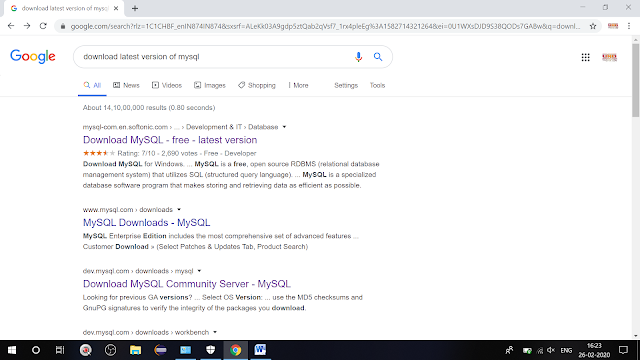
How to install MySQL ? Open google and search Click on Download MySQL-free - Latest version Click on Free Download then it start to download After download is complete click on show in folder click on that then it will show where the file are downloaded step 1: Select the file and click on install Step 2:- click on box and next Step 3:- Select Developer Default and click on Next Step 4:- Click on Next Step 5:- In this click on Execute After complete all then click Next Step 6:- Click on Next Step 7:- Select Standalone MySQL Server / Classic MySQL Replication and click on Next Step 8:- In config type Select Development Computer and click on Next Step 9:- Select first which are shown in following image and click on Next After that in this Add password for MySQL Root and remember it & click on ...